| Дата и час: Нед Апр 28, 2024 10:33 am |
|
Часовете са според зоната UTC + 2 часа [ DST ] |
Модератор: Мародератори
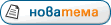 
|
Страница 1 от 1 |
[ 9 мнения ] |
|
| Автор | Съобщение | ||||
|---|---|---|---|---|---|
| KARI |
|
||||
|
Регистриран на: Вто Юли 20, 2004 6:23 pm Мнения: 65 |
|
||||
| Върнете се в началото | |
||||
| peppe |
|
||||
|
Регистриран на: Съб Дек 18, 2004 6:16 pm Мнения: 1123 Местоположение: в дивия.. |
|
||||
| Върнете се в началото | |
||||
| KARI |
|
||||
|
Регистриран на: Вто Юли 20, 2004 6:23 pm Мнения: 65 |
|
||||
| Върнете се в началото | |
||||
| TZUN4I |
|
||||
|
Регистриран на: Пон Май 30, 2005 1:04 am Мнения: 2786 Местоположение: goatze paradizo |
|
||||
| Върнете се в началото | |
||||
| Safiir |
|
|||||
Регистриран на: Съб Май 10, 2003 6:32 pm Мнения: 1139 Местоположение: Sofia |
|
|||||
| Върнете се в началото | |
|||||
| fan4battle |
|
||||
|
Регистриран на: Вто Юни 10, 2003 12:04 pm Мнения: 1268 Местоположение: Токио |
|
||||
| Върнете се в началото | |
||||
| hinoki |
|
|||
|
Регистриран на: Съб Юли 26, 2008 12:49 pm Мнения: 103 |
|
|||
| Върнете се в началото | |
|||
| DiaDora |
|
||||
|
Регистриран на: Сря Юни 10, 2009 7:57 pm Мнения: 2218 |
|
||||
| Върнете се в началото | |
||||
| lud.pruch |
|
||||
|
Регистриран на: Пет Юли 10, 2009 10:27 pm Мнения: 2037 |
|
||||
| Върнете се в началото | |
||||
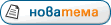 
|
Страница 1 от 1 |
[ 9 мнения ] |
|
Часовете са според зоната UTC + 2 часа [ DST ] |
Кой е на линия |
Потребители разглеждащи този форум: 0 регистрирани и 183 госта |
| Вие не можете да пускате нови теми Вие не можете да отговаряте на теми Вие не можете да променяте собственото си мнение Вие не можете да изтривате собствените си мнения Вие не можете да прикачвате файл |